Unlocking Google Maps’ Secret Feature: Navigating Indoor Spaces
February 29, 2024

While Google Maps has become an indispensable tool for outdoor navigation, guiding millions through city streets and unfamiliar landscapes, its capabilities stretch far beyond roads and pathways. Amid its extensive suite of features, one particularly invaluable function remains relatively hidden from the casual user: indoor mapping. This feature transforms the way we navigate public buildings, from sprawling museums to bustling airports, ensuring you never miss a beat—or an exhibit—again.
The Evolution of Google Maps: Beyond Streets and Avenues
Over time, Google Maps has evolved from a simple directional guide into a comprehensive navigation aid. It now includes features like downloading maps for use without an internet connection and providing live traffic updates. Innovations like "Immersive View" and parking reminders have enhanced user experience, but it's the app's capability to map the insides of public buildings that stands as a testament to its versatility. Whether it's adding air quality information or solving GPS problems in tunnels, Google Maps continues to push the boundaries of what a navigation app can do, including its latest feature that describes restaurant dishes.
A Closer Look: Indoor Maps for Public Buildings
Google Maps offers detailed maps of publicly accessible buildings, a godsend for visitors to places such as museums, churches, and monuments. Picture this: you're in Madrid, planning to visit the Prado Museum. There's no need to fumble for a physical map or pester staff for directions. Simply open Google Maps on your Android or iPhone, and voilà—a complete map of the museum's interior at your fingertips. This feature is easily accessible by searching for the location or checking your current spot if you're already there. A simple tap brings up an internal map, with different colors marking various sections and a toggle to switch between floors.
How to Navigate Inside With Google Maps
- Locating the Building: Use the search bar to find the building you're visiting, or open Maps to see your current location if you're already there.
- Accessing the Interior Map: Click on the building’s name to bring up additional information, including the indoor map. Look for a change in the map's color palette as an indicator that you're viewing the interior.
- Floor Plans and Room Names: A pill-shaped switch allows you to toggle between floors. You'll find detailed labels for rooms and even specific exhibits, ensuring you can plan your visit with precision.
Where Can You Use This Feature?
Google Maps' indoor mapping feature is not limited to museums but extends to a wide range of public buildings. Major airports like Adolfo Suárez Madrid-Barajas and Barcelona-El Prat, train stations including Atocha and Sants, as well as notable museums such as the Prado, Reina Sofía, and the Guggenheim, are all mapped in detail. This feature encompasses various other venues, including shopping centers, universities, and more, providing a valuable resource for navigating these complex spaces.
Why Indoor Mapping Matters
The ability to navigate inside buildings with the same ease as strolling through city streets is more than just a convenience; it's a game-changer for accessibility. It empowers visitors, especially those who may find large, crowded spaces overwhelming, by giving them the tools to plan their visit strategically. This feature also highlights Google Maps' commitment to enhancing user experience, constantly finding new ways to provide valuable, real-time information that goes beyond traditional navigation.
In a world where technology continually shapes how we interact with our surroundings, Google Maps' indoor mapping feature stands out as a shining example of innovation in action. By seamlessly connecting outdoor and indoor navigation, Google Maps doesn't just guide us to our destinations; it also enhances the experiences we have upon arriving. So, the next time you're about to explore a museum, airport, or any large public building, remember: Google Maps can guide you through it, one step at a time.



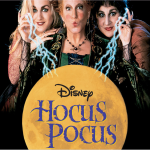


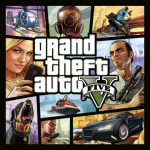

Leave a comment
Your comment is awaiting moderation. We save your draft here
0 Comments